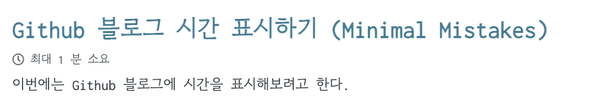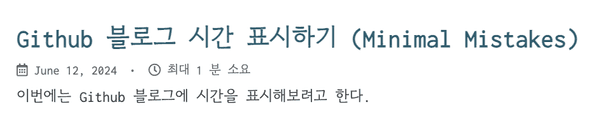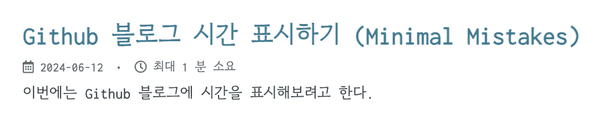이번에는 Github 블로그에 시간을 표시해보려고 한다.
현재 상태 확인하기
기본 minimal mistakes 테마에서는 읽는 시간만 표시되고 날짜는 표시되지 않는다.
그래서 시간이 표시되도록 수정해보려고 한다.
읽는 시간을 표시해주는 소스 찾기
먼저 읽는 시간을 표시하고 있는 페이지의 html 소스 파일을 찾아보면 _includes/archive-single.html 에서 확인할 수 있다.
{% raw %}{% include page__meta.html type=include.type %}{% endraw %}바로 위의 코드와 같이 page__meta.html 파일을 include 해서 읽는 시간을 보여주고 있는 것을 확인할 수 있다.
그럼 page__meta.html 파일로 가서 시간을 표시하는 부분을 찾아보았다.
해당 페이지를 살펴보니 이 부분을 통해 시간을 보여줄 수 있을 것이라고 생각이 되었다.
{% raw %}{% if document.show_date and document.date %}
{% assign date = document.date %}
<span class="page__meta-date">
<i class="far {% if include.type == 'grid' and document.read_time and document.show_date %}fa-fw {% endif %}fa-calendar-alt" aria-hidden="true"></i>
{% assign date_format = site.date_format | default: "%B %-d, %Y" %}
<time datetime="{{ date | date_to_xmlschema }}">{{ date | date: date_format }}</time>
</span>
{% endif %}{% endraw %}시간을 보여주는 옵션 적용하기
document, 즉 포스트 안에 show_date 옵션이 true 이면 날짜를 보여주는 조건을 확인할 수 있었고 현재 사이트의 날짜 기준으로 %B %-d, %Y 으로 보여주고 있어서 바로 show_date 옵션을 적용해보았다.
---
title: "Github 블로그 시간 표시하기 (Minimal Mistakes)"
tags: github minimal_mistakes datetime
categories: github_jekyll
layout: single
author_profile: true
toc: true
toc_sticky: true
show_date: true
---그랬더니 다음과 같이 시간이 표시되었다.
하지만 나는 2024-06-12 의 날짜 형태로 보여주고 싶었기 때문에 해당 부분의 날짜 포맷을 변경해주었다.
- 변경 전 (
%B %-d, %Y)
{% raw %}{% assign date_format = site.date_format | default: "%B %-d, %Y" %}{% endraw %}- 변경 후 (
%Y-%m-%d)
{% raw %}{% assign date_format = site.date_format | default: "%Y-%m-%d" %}{% endraw %}그리고 다시 확인해보니 잘 적용된 것을 확인할 수 있었다.
날짜 보여주기 완료!